Handle your payments
Welcome to Ropo
Our customer service is here to help you with any outstanding payments. On this site, you will find all the necessary information about our contact channels, opening hours, and other frequently asked questions.
If you have any questions or need assistance with payment arrangements, we are happy to help you.
MyRopo – Manage Your Invoices Online
The smoothest way to handle your payment matters is by logging into our online platform, MyRopo.
MyRopo serves as a self-service channel with online assistance from our customer service agents and a 24/7 AI assistant. There, you can check the status of your invoices, make payments, and set up payment arrangements such as postponing the due date or creating a payment plan. You can also submit your bank account number for reimbursement of an overpayment or authorize someone else to take care of your invoice matters.
If self-service on MyRopo is not the best option for you, you can also contact us by phone or chat. We are here to help.
You will always find the correct contact details on the invoice, payment reminder, or collection letter.
For more detailed information, you can also visit your local customer service site and check out frequently asked questions section for additional guidance and support:
Handling Company Invoices
You can also manage company invoices in MyRopo. Log in with your personal BankID and open the specific invoice using the MyRopo ID, which can be found on the invoice. Each invoice has a unique MyRopo ID.
In MyRopo, you can pay the invoice, arrange payment plans, and contact our customer service through the Message Center.
Our service culture
We nurture a culture of fearless and brave changemakers. Experts who work hard at finding new ways to optimize the invoicing function. Read more about who we are and what we believe in.

 Log in
Log in Log in
Log in
